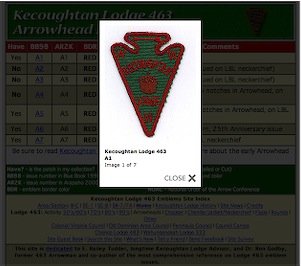
While the effect is visually appealing, there are a couple of other reasons that I chose to implement it on this site.
The prior image presentation method of using popup windows was a serious pain to manually code and many browsers and adware/spyware blockers are configured to block popup windows.

The lightbox effect includes navigation when an image is displayed. If you mouse over the image you will see "next" and "previous" links so that you can view other images in a series (you can also use the "n" and "p" keys on your keyboard to accomplish this).
For example, you can go to the Kecoughtan Chenilles page, click on the link to the C1 emblem, and then proceed to view all of the other Kecoughtan chenilles by just pressing the "n" key on your keyboard while the lightbox effect is active.
I held off on a mass conversion of the site to lightbox until I could verify that the effect works without issues when browsing images from an Apple iPhone. I was mighty relieved when I saw it works fine on the iPhone's Safari browser since I was not at all eager to go back to popups or research another display solution. When I get a chance I will take some photos of Kecoughtan patch images from this site displayed on the beautiful iPhone LCD screen and post them to this blog.



